やり方さえわかれば簡単にできました。
AirMac の設定
- AirMac ユーティリティから編集
- ベースステーションのどこでも My Mac に Apple ID を追加
- アップデートボタンを押す
iCloud の設定
- 環境設定 > iCloud
- どこでも My Mac にチェックを入れる
画像
AirMac ユーティリティから編集

ベースステーションのどこでも My Mac に Apple ID を追加
アップデートボタンを押す

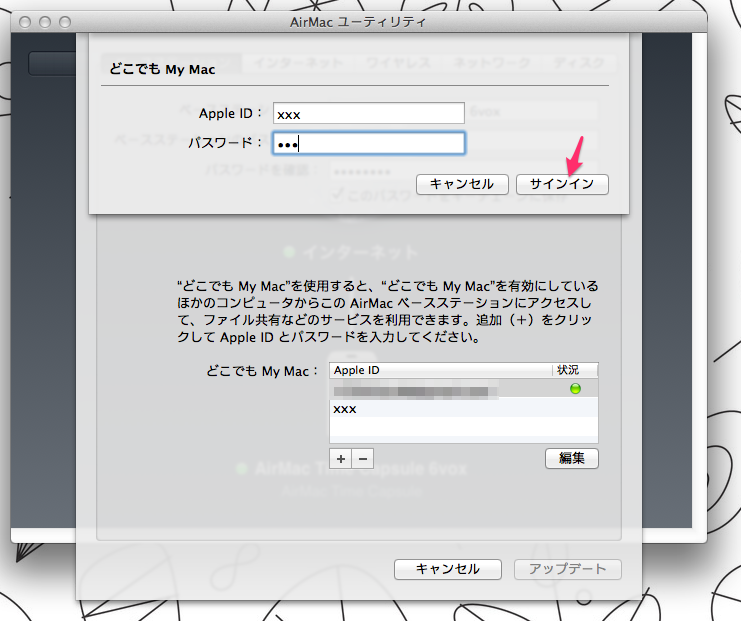
環境設定 > iCloud

どこでも My Mac にチェックを入れる

簡単ですねー。
Enjoy!
Written with StackEdit.

0 件のコメント:
コメントを投稿