mac で IEの確認、検証用に Microsoft からVM用のイメージが配布されています。 Parallels 用もちゃんとあるみたい。
なので、試してみました。
ダウンロード
まずはダウンロードサイトへ。
Cross-browser testing simplified | Testing made easier in Internet Explorer | modern.IE
「Download a Virtual Machine. For Mac, Linux, or Windows.」と書かれたところのGet free VMs を押すと一覧が表示されます。
ここで、「Mac」「Parallels for Mac」を選択します。

するとVMの一覧が表示されるので欲しいVMを選択します。 今回は「IE10-Win7」を選択しました。
「Grab them all with cURL」のリンクを押します。 すると下のようなダイアログが表示されるので、指示通り、curl コマンドをコピーして、ターミナルに貼り付けます。

ターミナルに貼り付けてEnterを押すと下記の用にダウンロードがはじまります。

解凍
ダウンロードが終わったら、sfxファイルの権限を変更して、実行します。
$ chmod +x IE10.Win7.For.MacParallels.part01.sfx
$ ./IE10.Win7.For.MacParallels.part01.sfxすると解凍が始まります。(自動解凍ファイルっぽいね)
RAR SFX archive
Extracting from ./IE10.Win7.For.MacParallels.part01.sfx
Creating IE10.Win7.For.MacParallels.pvm OK
Extracting IE10.Win7.For.MacParallels.pvm/config.pvs OK
Extracting IE10.Win7.For.MacParallels.pvm/config.pvs.backup OK
Creating IE10.Win7.For.MacParallels.pvm/IE10 - Win7.hdd OK
Extracting IE10.Win7.For.MacParallels.pvm/IE10 - Win7.hdd/DiskDescriptor.xml OK
Extracting IE10.Win7.For.MacParallels.pvm/IE10 - Win7.hdd/DiskDescriptor.xml.Backup OK
Extracting IE10.Win7.For.MacParallels.pvm/IE10 - Win7.hdd/IE10 - Win7.hdd OK
Extracting IE10.Win7.For.MacParallels.pvm/IE10 - Win7.hdd/IE10 - Win7.hdd.0.{5fbaabe3-6958-40ff-92a7-860e329aab41}.hds 30%
Extracting from ./IE10.Win7.For.MacParallels.part02.rar
... IE10.Win7.For.MacParallels.pvm/IE10 - Win7.hdd/IE10 - Win7.hdd.0.{5fbaabe3-6958-40ff-92a7-860e329aab41}.hds 60%
Extracting from ./IE10.Win7.For.MacParallels.part03.rar
... IE10.Win7.For.MacParallels.pvm/IE10 - Win7.hdd/IE10 - Win7.hdd.0.{5fbaabe3-6958-40ff-92a7-860e329aab41}.hds 91%
Extracting from ./IE10.Win7.For.MacParallels.part04.rar
... IE10.Win7.For.MacParallels.pvm/IE10 - Win7.hdd/IE10 - Win7.hdd.0.{5fbaabe3-6958-40ff-92a7-860e329aab41}.hds OK
Extracting IE10.Win7.For.MacParallels.pvm/IE10 - Win7.hdd/IE10 - Win7.hdd.drh OK
Extracting IE10.Win7.For.MacParallels.pvm/parallels.log OK
Extracting IE10.Win7.For.MacParallels.pvm/statistic.log OK
Extracting IE10.Win7.For.MacParallels.pvm/VmInfo.pvi OK
Creating IE10.Win7.For.MacParallels.pvm/Snapshots OK
Creating IE10.Win7.For.MacParallels.pvm/Windows Disks OK
All OK完了すると pvm ファイルが作成されます。
インストール
作成されたpvmを実行するとVMが起動されます。 起動途中によくわからないことを聞かれるので、えいやーでコピー済みを選択。
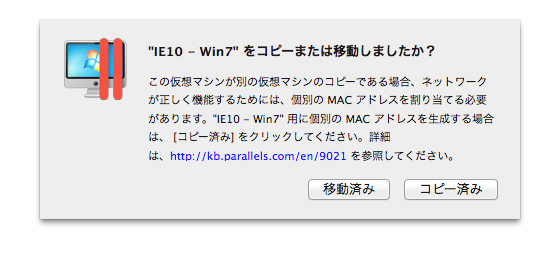
なんとかいけたようでした。
初期設定のため、何度か再起動を促されます。 とちゅう、マウスカーソルが消えたりもします。

2回ほど再起動を行えばIE用のVMの完成です。
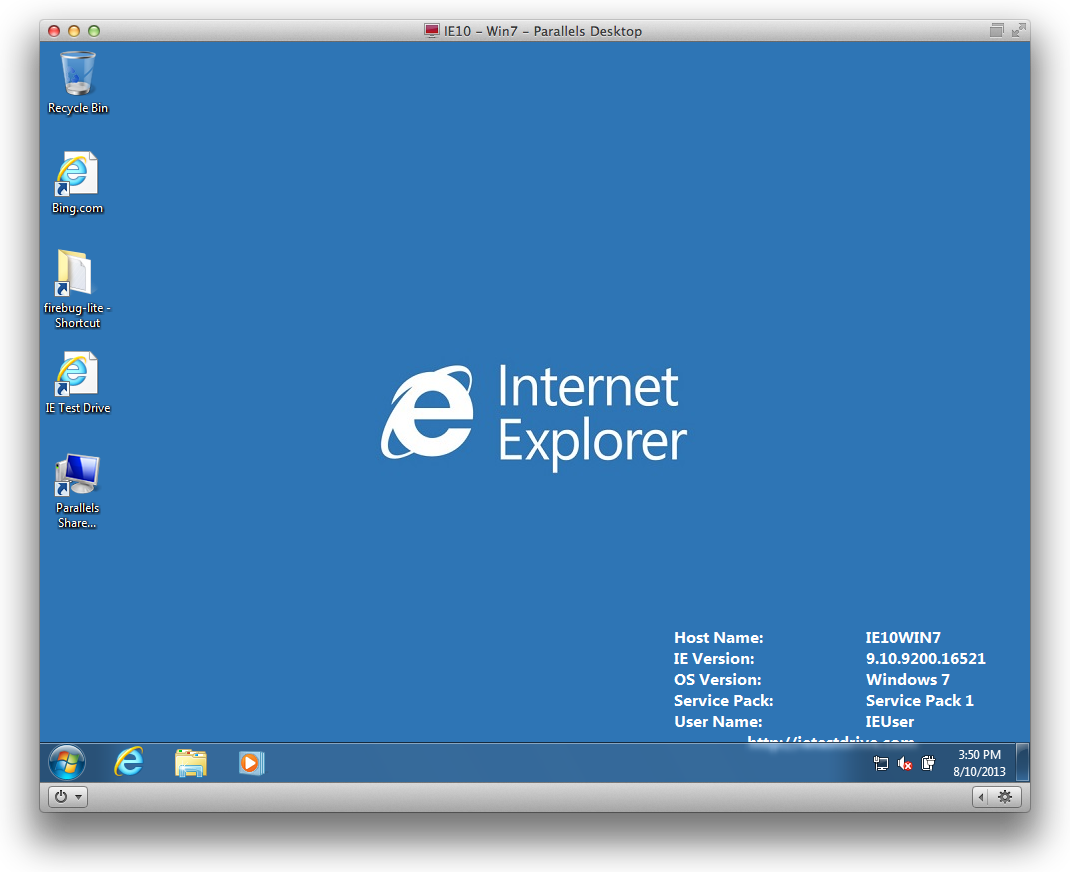
yeah!
Written with StackEdit.

0 件のコメント:
コメントを投稿